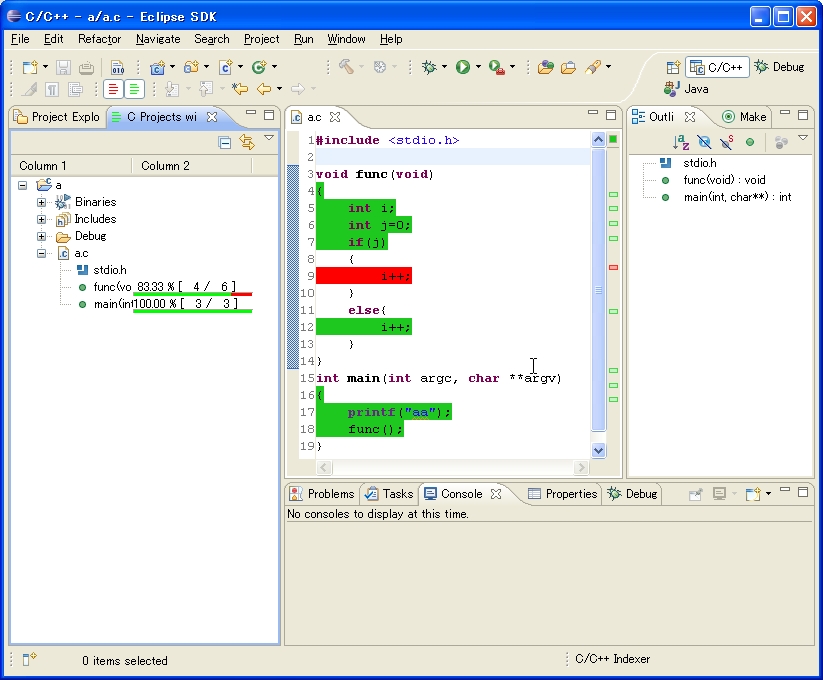| ginkgo (0.2.2) | 2008-08-09 17:19 |
Right click project and select properties

Select C Coverage category and turn on the Activate nature checkbox
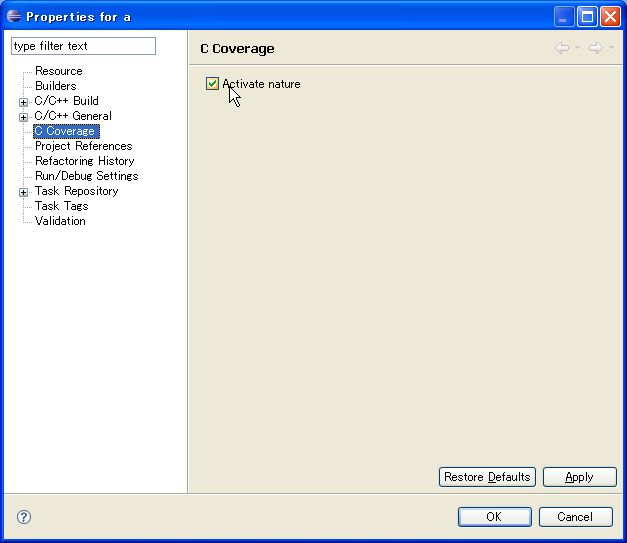
Select C/C++ Build Setting and add "-fprofile-arcs -ftest-coverage -std=c99 " compiler option

Select C/C++ Build Setting and add "-fprofile-arcs -ftest-coverage -std=c99 " linker option
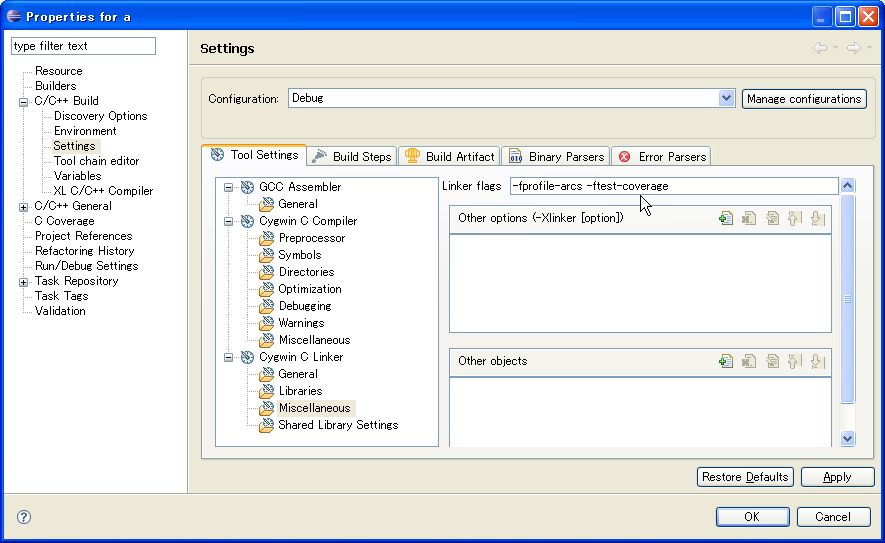
Rebuild your project.
Run the binary and executed lines and never executed lines are highlighted as can be seen in below screenshot.
* Note: if the high lighted code does not show, you should select refresh project